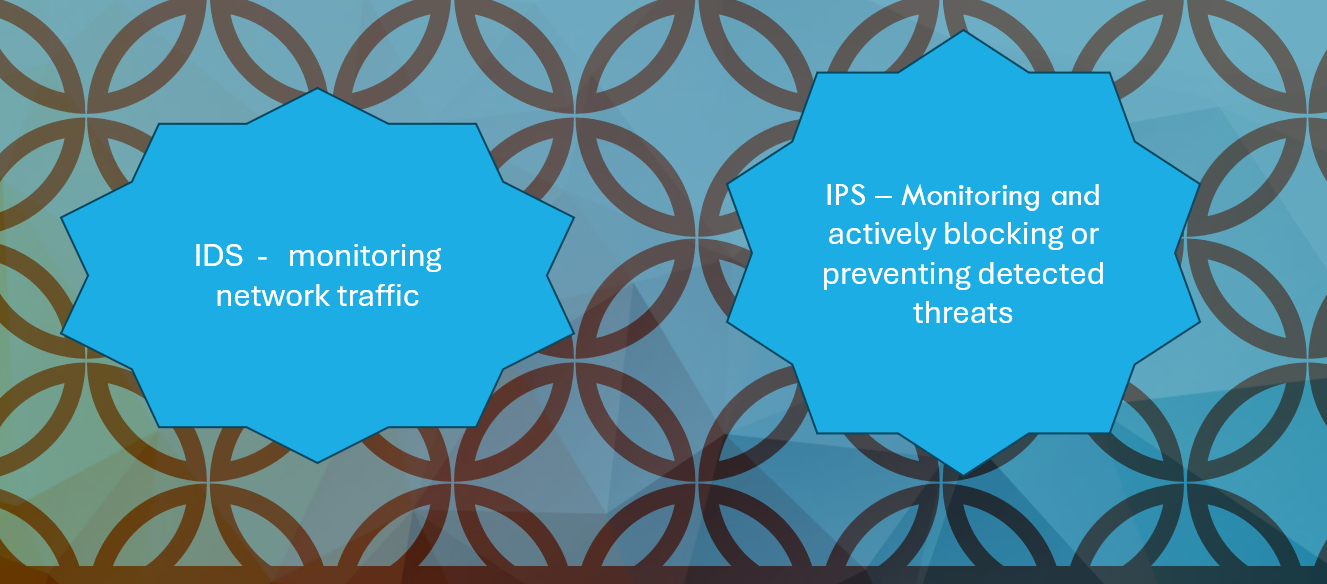
IDS and IPS Configuration
An Intrusion Detection System (IDS) works by monitoring network traffic to detect suspicious activities. Here’s how it operates:
-
Packet Sniffer: An IDS acts as a sensor that captures network packets and sends them to an analysis engine.
-
Analysis Engine: This engine uses a set of rules to identify malicious traffic and generates event logs, notifications, or alerts when suspicious activity is detected.
-
Placement: IDS sensors are usually placed inside a firewall or near critical servers. This helps in identifying any harmful traffic that may have bypassed the firewall.
-
Traffic Monitoring: In a switched network, the IDS sensor needs to be connected to a spanning port on the switch. This allows it to monitor traffic on other ports (a process known as port mirroring). If the switch doesn’t support spanning ports, you can use a Test Access Port (TAP), which connects directly to the network media to capture traffic.
An Intrusion Prevention System (IPS) works similarly but takes it a step further by actively blocking or preventing detected threats, rather than just alerting administrators.
Understanding how to configure and utilize IDS and IPS systems is essential for maintaining network security and detecting potential threats effectively.
Intrusion Detection Systems (IDS) vs. Intrusion Prevention Systems (IPS)
Intrusion Detection Systems (IDS) and Intrusion Prevention Systems (IPS) serve important roles in network security, but they function differently:
-
Intrusion Detection System (IDS):
-
Passive Detection: IDS primarily focuses on monitoring network traffic to detect suspicious activities. It logs incidents and alerts administrators when a potential intrusion is identified.
-
Alerting: When an event is flagged as high priority, the IDS can send notifications via the management interface or email the administrator.
-
-
Intrusion Prevention System (IPS):
-
Active Prevention: An IPS not only detects threats but also takes action to block malicious traffic. It uses a data acquisition (DAQ) module to manage this process.
-
Traffic Blocking: The IPS can block traffic through specially configured virtual interfaces (like Afpacket) or collaborate with firewalls (using tools like NFQ for iptables/NetFilter or IPFW for BSD-based firewalls).
-
Custom Actions: The IPS may also run scripts or third-party programs to perform additional actions not directly supported by the IPS software.
-
In summary, while IDS provides alerts and logs for detected threats, IPS actively prevents those threats from causing harm by blocking the malicious traffic.
Examples of IDS/IPS Solutions
Several effective open-source solutions are available for Intrusion Detection Systems (IDS) and Intrusion Prevention Systems (IPS):
-
Snort:
-
Overview: Snort is a widely used open-source IDS that can be installed on selected Linux distributions and Windows.
-
Cost: The installation packages are free, but a subscription (known as “oinkcode”) is required for the latest rulesets to ensure the detection engine can identify current threats. Community-authored rulesets are available for non-subscribers.
-
Operation Modes: Snort can operate in various modes:
-
Sniffer-Only Mode: Monitors traffic without taking action.
-
Log-Only Mode: Records traffic data for later analysis.
-
Prevention Mode: Actively responds to threats by shutting down anomalous traffic using TCP resets and ICMP unreachable messages.
-
-
-
Zeek (formerly Bro):
-
Overview: Zeek is an open-source IDS specifically designed for UNIX/Linux platforms.
-
Functionality: Zeek uses a scripting engine to respond to significant network events (called notices). It can generate alerts or implement mechanisms to block suspicious activities.
-
-
Security Onion:
-
Overview: Security Onion is a comprehensive open-source platform for security monitoring, incident response, and threat hunting.
-
Bundled Tools: It integrates several tools, including:
-
Snort and Suricata: For network intrusion detection and prevention.
-
Zeek: For network monitoring and analysis.
-
Wireshark and NetworkMiner: For packet analysis and forensics.
-
Log Management Tools: Such as Elasticsearch, Logstash, and Kibana for analyzing and visualizing log data.
-
Incident Management Tools: Like Sguil and Squert for managing and analyzing security incidents.
-
-
These tools provide robust solutions for monitoring network activity, detecting threats, and managing security incidents effectively.
IDS and IPS Log Review
When an Intrusion Detection System (IDS) or Intrusion Prevention System (IPS) detects suspicious activity, it creates a log entry every time a predefined rule is matched. Depending on how the system is set up, these log entries can also trigger alerts or notifications, such as emails.
One of the main challenges when using an IDS is fine-tuning the system to avoid generating too many alerts (overalerting) while still being sensitive enough to catch genuine incidents. Most IDS software, like Snort, offers various output formats for logs, including:
-
Unified Output:
-
This format creates binary files that are machine-readable. It’s fast but requires special tools to interpret the data for human reading.
-
-
Syslog:
-
This format records event details (like IP addresses, port numbers, and the matched rule or signature) using the standard syslog format.
-
-
Comma-Separated Values (CSV):
-
This format uses commas to separate fields, making it easier to import into other applications or to parse with regular expressions.
-
-
Tcpdump:
-
This format captures the packets involved in the event using the pcap file format.
-
Logs can be directed to files or to a centralized log server, such as a Security Information and Event Management (SIEM) system. Typically, IDS logs are not analyzed directly as source files. Instead, alerts are monitored in real-time using console applications or dashboards. Security analysts then assess whether each alert needs to be escalated to an incident status for further investigation.
IDS and IPS Rule Changes
Intrusion Detection Systems (IDS) and Intrusion Prevention Systems (IPS) rely on predefined rule signatures to identify malicious traffic. Security researchers create these signatures based on known threats.
Most of the time, rule changes are made to improve the accuracy of the system and reduce false negatives—instances where the system fails to detect a real threat. If a rule consistently generates alerts that do not need further investigation, it may be disabled.
In some cases, new rules or customized versions of existing rules may need to be added. Generally, a Snort rule has a specific structure that includes a header and payload. Here’s a simplified breakdown of the structure:
-
Action: The action to take when the rule matches (e.g., alert, log, pass, drop, or reject).
-
Protocol: The type of protocol (e.g., TCP, UDP).
-
Source IP: The IP address of the sender.
-
Source Port: The port number used by the sender.
-
Direction: The flow of traffic (either from source to destination or vice versa).
-
Destination IP: The IP address of the receiver.
-
Destination Port: The port number used by the receiver.
-
Rule Options: Additional parameters or conditions for the rule (specified within parentheses).
For example, the source and destination addresses and ports can use static values or keywords like any, or variables defined in the Snort configuration file (e.g., $EXTERNAL_NET and %HOME_NET). The direction of the traffic can be specified as one-way (using -> or <-) or bidirectional (using <>).
Common Options for IDS/IPS Rules
When configuring rules in an Intrusion Detection System (IDS) or Intrusion Prevention System (IPS), you can use various options to specify how the rule behaves. Here are some of the common options:
-
msg: This option allows you to include a message that describes what triggered the rule. It helps responders understand the nature of the alert.
-
flow: This option specifies whether to match a new or existing TCP connection, or to match regardless of the TCP connection state. This is useful for identifying the context of the traffic.
-
flags: You can use this option to match specific flags in the packet, such as when both the TCP SYN and FIN flags are set. This can indicate unusual behavior.
-
track: This option applies a rate limiter to the rule, meaning the rule will only trigger if a certain number of events exceed a specified threshold within a defined time period. This helps reduce false alerts.
-
reference: This option allows the rule to match entries in an attack database, like CAPEC or MITRE ATT&CK, which provides additional context about known attacks.
-
classtype: This option is used to categorize the type of attack the rule is designed to detect, making it easier to analyze trends and incidents.
-
sid and rev: The sid (signature ID) provides a unique identifier for the rule, while rev (revision number) indicates the version of the rule. This helps in managing and tracking changes to rules over time.
Conclusion on IDS and IPS
Intrusion Detection Systems (IDS) and Intrusion Prevention Systems (IPS) are essential components of a comprehensive cybersecurity strategy. They work together to monitor network traffic, identify potential threats, and respond appropriately to mitigate risks.
-
IDS focuses on detecting suspicious activities and generating alerts for further investigation. Its primary role is passive monitoring, allowing security teams to analyze logs and take action as needed. However, tuning the system to minimize false positives while maintaining sensitivity is crucial for effective detection.
-
IPS, on the other hand, actively prevents intrusions by blocking malicious traffic in real-time. It can operate alongside firewalls and utilizes predefined rule sets to identify and mitigate threats. The ability to customize rules allows organizations to adapt their security measures to emerging threats and specific network conditions.
Both systems rely on predefined signatures and rules to detect known threats, but they also require regular updates and adjustments to stay effective. Tools like Snort and Zeek provide robust solutions for IDS and IPS implementations, while platforms like Security Onion integrate various security monitoring tools for a more holistic approach.
Ultimately, the effective use of IDS and IPS helps organizations protect sensitive data, maintain regulatory compliance, and respond to security incidents efficiently. Regular log review, rule updates, and continuous tuning are vital for maximizing the efficacy of these systems in today’s evolving threat landscape.

Leave a Reply