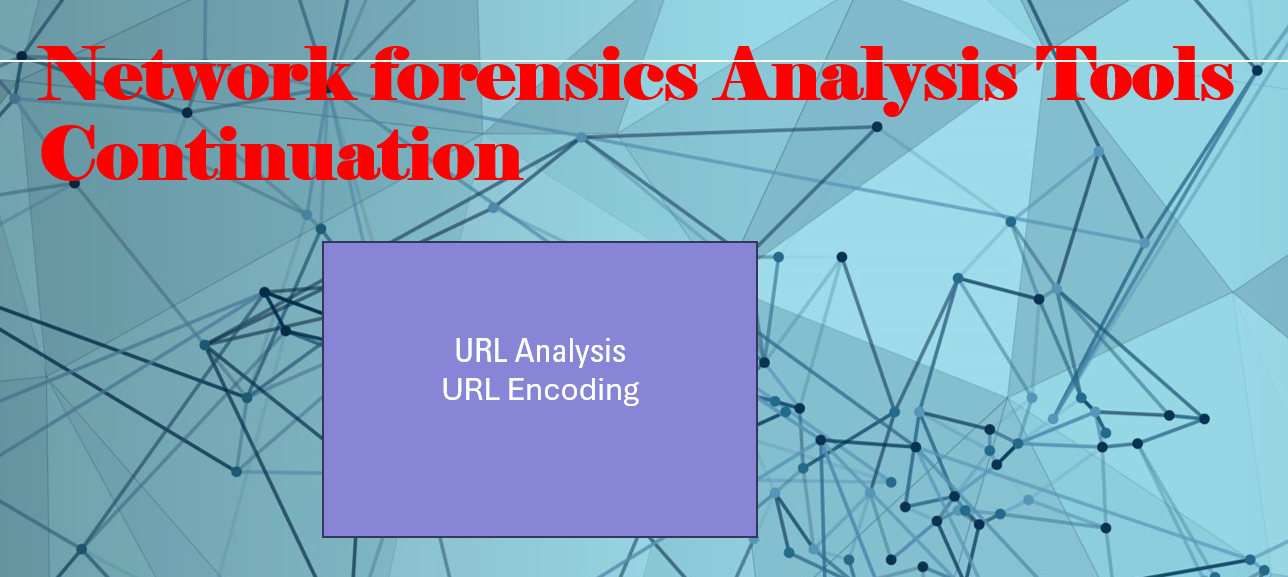
Network Forensics Analysis Tools continuation..
Uniform Resource Locator (URL) Analysis
URL Analysis is the process of examining web links to determine if they are safe or potentially harmful. A URL not only directs users to a specific website or service but can also contain actions or data that a server might execute. Here are the main aspects of URL analysis:
-
Reputation Checking: Analysts check if the URL is already on a blacklist or flagged as malicious by comparing it to known reputation lists.
-
Malicious Behavior Identification: If the URL isn’t flagged, analysts look for any harmful scripts or activities it might contain.
-
Sandbox Tools: Various tools can analyze URLs safely without executing any potentially harmful scripts. These tools can:
-
Resolve Percent Encoding: Decode special characters in the URL that are often used to obfuscate malicious content.
-
Assess Redirection: Identify if the URL redirects users to other sites, which could lead to malicious content.
-
Display Source Code: Show the source code for any scripts linked to the URL, allowing analysts to review them without running them.
-
By performing these checks, security teams can identify and mitigate risks associated with suspicious URLs before they cause harm.
HTTP Methods
Understanding HTTP methods is crucial for analyzing URLs. Here’s how it works:
-
HTTP Session Start: An HTTP session begins when a client (like a web browser) sends a request to a server. This request is made over a TCP connection, which allows multiple requests to be sent through the same connection.
-
Structure of a Request: An HTTP request typically contains several parts:
-
Method: This tells the server what action to perform.
-
Resource: This is usually a URL path that specifies what the client wants.
-
Version Number: This indicates the version of the HTTP protocol being used.
-
Headers: These provide additional information about the request.
-
Body: This is where data can be included, especially for methods that send information to the server.
-
-
Common HTTP Methods:
-
GET: Used to retrieve data from the server.
-
POST: Used to send data to the server for processing.
-
PUT: Used to create or replace a resource on the server.
-
DELETE: Used to remove a resource from the server.
-
HEAD: Used to fetch only the headers of a resource, without the body.
-
-
Data Submission: Data can be sent to the server using either the POST or PUT methods, where the data is included in the headers and body. Alternatively, data can be encoded in the URL itself. This is done using the ? character, which separates the resource path from the data. The data usually consists of name=value pairs separated by ampersands (&).
-
Fragment/Anchor ID: A URL can also contain a fragment or anchor ID, which is denoted by #. This part is not processed by the server and is typically used to refer to a specific section of a webpage. However, it can sometimes be misused to inject JavaScript.
Understanding these methods and how data is formatted in URLs helps in identifying potential security risks and understanding web interactions.
HTTP Response Codes
HTTP response codes are essential for understanding how a web server responds to a client’s request. Here’s a breakdown of the structure and categories of these codes:
-
Structure of an HTTP Response:
-
Version Number: Indicates the HTTP version being used.
-
Status Code: A three-digit number that indicates the outcome of the request.
-
Status Message: A brief description associated with the status code.
-
Headers: Additional information about the response.
-
Message Body: Contains the content returned by the server, if applicable.
-
-
Categories of HTTP Response Codes:
-
2xx (Success):
-
200 OK: Indicates that the request was successful, and the server has returned the requested resource.
-
201 Created: Indicates that a PUT request was successful and a new resource was created.
-
-
3xx (Redirection):
-
Codes in this range indicate that further action is needed to complete the request, typically a redirection to a different URL.
-
-
4xx (Client Error):
-
400 Bad Request: Indicates that the server couldn’t understand the request due to invalid syntax.
-
401 Unauthorized: Indicates that authentication is required, and the client has not provided valid credentials.
-
403 Forbidden: Indicates that the server understands the request, but the client does not have permission to access the resource.
-
404 Not Found: Indicates that the requested resource could not be found on the server.
-
-
5xx (Server Error):
-
500 Internal Server Error: Indicates a generic server-side error.
-
503 Service Unavailable: Indicates that the server is currently unable to handle the request, often due to overload.
-
502 Bad Gateway: Indicates that the server, while acting as a gateway or proxy, received an invalid response from the upstream server.
-
504 Gateway Timeout: Indicates that the server, while acting as a gateway or proxy, did not receive a timely response from the upstream server.
-
-
-
Statistical Analysis:
-
Analyzing response codes can help identify abnormal traffic patterns or potential issues with client requests or server responses. For instance, a high rate of 404 errors could indicate broken links, while many 5xx responses might suggest server issues that need addressing.
-
Understanding these response codes is critical for troubleshooting web applications and ensuring that clients can successfully access the resources they need.
Percent Encoding in URLs
Overview: Percent encoding, also known as URL encoding, is a mechanism to encode certain characters in URLs so that they can be transmitted over the Internet. It is essential for ensuring that URLs conform to the standards of the Uniform Resource Identifier (URI) syntax, which only allows a limited set of characters.
Character Categories
-
Unreserved Characters:
-
These characters do not need to be encoded and can be used directly in URLs:
-
Lowercase Letters: a-z
-
Uppercase Letters: A-Z
-
Digits: 0-9
-
Special Characters: – . _ ~
-
-
-
Reserved Characters:
-
These characters have special meanings in URLs and should only be used in their specific contexts. They may need to be percent-encoded if used for other purposes:
-
: / ? # [ ] @ ! $ & ‘ ( ) * + , ; =
-
-
-
Unsafe Characters:
-
Certain characters cannot be used in URLs as they can cause ambiguity or errors. These include:
-
Control Characters: null string termination, carriage return, line feed, end of file, tab.
-
Space: represented as %20 in percent encoding.
-
Additional unsafe characters: \ < > { }
-
-
Purpose of Percent Encoding
-
Encoding Reserved Characters: If reserved characters are used in a way other than their intended syntax, they must be percent-encoded. For example, if a space needs to be included in a URL path, it should be encoded as %20.
-
Submitting Unsafe Characters: Percent encoding allows users to include unsafe characters in URLs by converting them to a format safe for transmission. For example, # (used as a fragment delimiter) can be encoded as %23 when it is intended as a part of the data.
-
Handling Binary Data and Unicode: Percent encoding can be used to include binary data or Unicode characters in URLs, which would otherwise not be allowed.
Risks and Misuse
-
Obfuscation: Attackers may misuse percent encoding to obscure the true nature of a URL, making it difficult for security systems or users to detect malicious intent. For instance, encoding unreserved characters to confuse monitoring tools.
-
Submitting Malicious Input: Percent encoding can be exploited to input scripts or binary data into applications, especially if the application does not properly handle or sanitize the input.
-
Directory Traversal Attacks: An attacker might use percent encoding to perform directory traversal attacks, accessing unauthorized directories by encoding paths that include ../.
Cautionary Measures
-
Monitoring Percent Encoding Usage: URLs that extensively utilize percent encoding should be treated with caution, as they may indicate attempts to exploit vulnerabilities.
-
Utilizing Character Code Resources: To understand percent encoding better, resources such as W3Schools provide comprehensive character codes for percent encoding and decoding.
Example of Percent Encoding:
-
A URL like http://example.com/query?name=John Doe would be encoded as http://example.com/query?name=John%20Doe to ensure the space is safely transmitted.
By understanding percent encoding and its implications, you can better analyze URLs for security threats and ensure that your applications properly handle and sanitize user inputs.
Leave a Reply